1, problem
failed to create environment using conda creation-name py3.6.8 python==3.6.8. At the first step: Collecting package metadata (repodata.json): failed has failed.
below is the related log:
Collecting package metadata (repodata.json): failed
# >>>>>>>>>>>>>>>>>>>>>> ERROR REPORT <<<<<<<<<<<<<<<<<<<<<<
Traceback (most recent call last):
File "/usr/local/anaconda3/lib/python3.7/site-packages/urllib3/contrib/pyopenssl.py", line 453, in wrap_socket
cnx.do_handshake()
File "/usr/local/anaconda3/lib/python3.7/site-packages/OpenSSL/SSL.py", line 1915, in do_handshake
self._raise_ssl_error(self._ssl, result)
File "/usr/local/anaconda3/lib/python3.7/site-packages/OpenSSL/SSL.py", line 1639, in _raise_ssl_error
raise SysCallError(errno, errorcode.get(errno))
OpenSSL.SSL.SysCallError: (104, 'ECONNRESET')
version information for:
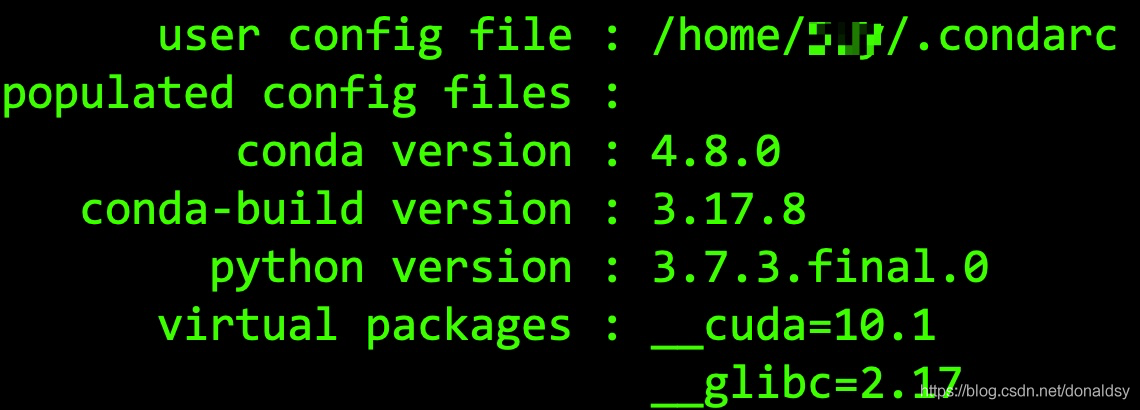
2, Solution
search data, guess and conda version may be related, this idea comes from [conda issues-9004]. Conda is degraded with the command
conda config --set allow_conda_downgrades true
conda install conda=4.6.14 after the downgrade, the conda creation-name py3.6.8 python==3.6.8 environment was created successfully. The problem was solved successfully.
other
several frequently used conda commands, more can refer to [conda commonly used command consolidation]
conda install -n py3.6 python==3.6conda activate py3.6.8
0 conda deactivate1
2
- 3
4 conda install nb_conda5 // install Conda -envs conda info –envs // view all conda environments conda list// view conda’s existing installation packages
Read More:
- Error in PIP install BS4 under Linux
- Installation and unloading of Python module
- Importing the multiarray numpy extension module failed
- cannot import name ‘_validate_lengths’ from ‘numpy.lib.arraypad’
- Mac upgrade pip
- In Python, import XXX does not report an error, but in IPython (Jupiter notebook)
- pip install – PermissionError: [Errno 13] Permission denied
- Python failed to read TIF file exported by envi.
- Configuration (9) to solve the problem of “setup tools PIP wheel failed with error code 1”, create virtual environments with Python of anaconda
- Error when starting Python in Windows
- ModuleNotFoundError: No module named ‘numpy.testing.nosetester‘
- Error in downloading update creation environment of CONDA: collecting package metadata (current_ repodata.json): failed
- tensorflow import error: DLL load failed: The specified module could not be found (DLL load failed: The specified module could not be found)
- RuntimeError: NCCL error in: /pytorch/torch/lib/c10d/ProcessGroupNCCL.cpp:784 torch
- Python’s importerror: DLL load failed: the specified module was not found and the problem was solved
- Tensorflow import error: DLL load failed: the specified module could not be found
- Attribute
- Resolve – keyerror encountered while installing tensorflow GPU: ‘tensorflow’ error
- Error encountered while executing PIP install: error: complete output from command Python setup.py egg_ info:
- Attributeerror: module “Seaborn” has no attribute “lineplot”

Post a Comment